





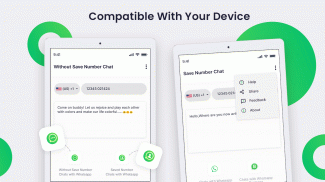


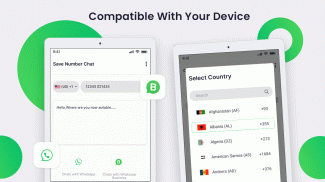
Chat Open in WHatsapp
Without Save Number

คำอธิบายของChat Open in WHatsapp: Without Save Number
Chat Open in WhatsApp : Without Save Contact
Direct Chat for WhatsApp
whatsapp without save number
Direct Chat for WhatsApp
Open in WhatsApp
Whats Direct - Click to Chat
This app uses WhatsApp 'click to chat' feature (https://faq.whatsapp.com/en/android/26000030/) to open a chat with any number (a chat between you and that number).
No contact is created on the device, you don't need to save it on your contacts list. Just open the app, enter the number, click the button and the chat will open (if the number doesn't exists WhatsApp will notify it).
Useful on situations like:
- Someone called you and you want to contact it via WhatsApp?
- You need to send a message to someone but you don't want to save it?
- You want to start a chat with yourself?
How to use the Direct Chat Open in WhatsApp ?
----------------------------------------------
1. Open the app and enter a number.
2. Click on OPEN IN WA button.
3. You can click on "Save for later use" checkbox for saving the number.
4. Optionally you can enter a name to save along with number.
5. Swipe for left to view the menu (You can see saved and starred contacts inside the menu)
6. Long press to delete, add/rename the contact number.
7. Click on the star icon left to the contact to star the contact.
Features in Direct Chat Open in WhatsApp
---------------------------------------
* One click to open any number to start chat.
* Save number with name for future reference.
* Delete, make favorite, add/change name for a specific number.
* Super lite weight and user friendly design.
OPEN CHAT WITHOUT ADDING CONTACT
If you are frustrated that you can’t open whatsapp message without adding contact, then you find our whatsapp help tool extremely handy. Not only you can open message you can continue to chat directly in an easy to use and enjoyable messenger UI.
USEFUL IN TONS OF INSTANCES
Useful in everyday conversations! Also, very useful for business, entrepreneurs, solopreneurs who run their business on whatsapp.
Our Policy : https://sites.google.com/view/developertools/home
Thanks for trying Chat Open in WhatsApp applications and giving us your valuable feedback.
Please share your comments and thoughts to improve this app and add more features.
แชทเปิดใน WhatsApp: ไม่บันทึกที่อยู่ติดต่อ
การแชทโดยตรงสำหรับ WhatsApp
whatsapp โดยไม่ต้องบันทึกหมายเลข
การแชทโดยตรงสำหรับ WhatsApp
เปิดใน WhatsApp
Whats Direct - คลิกเพื่อสนทนา
แอปนี้ใช้คุณลักษณะ "คลิกเพื่อแชท" ของ WhatsApp (https://faq.whatsapp.com/th/android/26000030/) เพื่อเปิดการแชทด้วยหมายเลขใดก็ได้ (การแชทระหว่างคุณกับหมายเลขนั้น)
ไม่มีการสร้างที่อยู่ติดต่อในอุปกรณ์คุณไม่จำเป็นต้องบันทึกลงในรายชื่อผู้ติดต่อของคุณ เพียงแค่เปิดแอปพลิเคชันป้อนหมายเลขคลิกปุ่มและการแชทจะเปิดขึ้น (ถ้าหมายเลขไม่มี WhatsApp จะแจ้งให้ทราบ)
มีประโยชน์ในสถานการณ์เช่น:
- มีคนโทรหาคุณและคุณต้องการติดต่อผ่าน WhatsApp?
- คุณต้องส่งข้อความถึงใครบางคน แต่คุณไม่ต้องการที่จะบันทึก?
- คุณต้องการเริ่มต้นการสนทนากับตัวเอง?
วิธีการใช้ Direct Chat เปิดใน WhatsApp?
----------------------------------------------
1. เปิดแอพฯ และป้อนหมายเลข
2. คลิกที่ปุ่ม OPEN IN WA
3. คุณสามารถคลิกที่ช่องทำเครื่องหมาย "บันทึกเพื่อใช้ในภายหลัง" เพื่อบันทึกหมายเลข
4. คุณสามารถเลือกชื่อเพื่อบันทึกพร้อมกับหมายเลข
5. คุณสามารถกวาดไปทางซ้ายเพื่อดูเมนู (คุณสามารถดูรายชื่อที่บันทึกไว้และที่ติดดาวไว้ในเมนู)
6. กดปุ่มยาวนานเพื่อลบเพิ่ม / เปลี่ยนชื่อหมายเลขติดต่อ
7. คลิกที่ไอคอนรูปดาวที่เหลือสำหรับรายชื่อเพื่อติดดาวรายชื่อ
คุณลักษณะในแชทโดยตรงเปิดใน WhatsApp
---------------------------------------
* คลิกหนึ่งครั้งเพื่อเปิดหมายเลขใดก็ได้เพื่อเริ่มการสนทนา
* บันทึกหมายเลขที่มีชื่อสำหรับใช้อ้างอิงในอนาคต
* ลบเพิ่มโปรดเพิ่ม / เปลี่ยนชื่อสำหรับหมายเลขที่ต้องการ
* น้ำหนักที่เหนือกว่าและการออกแบบที่เป็นมิตรกับผู้ใช้
เปิดแชทโดยไม่ต้องเพิ่มติดต่อ
หากคุณหงุดหงิดที่คุณไม่สามารถเปิดข้อความ whatsapp โดยไม่ต้องเพิ่มรายชื่อติดต่อได้คุณจะพบเครื่องมือความช่วยเหลือ whatsapp ของเราที่มีประโยชน์มาก ไม่เพียง แต่คุณสามารถเปิดข้อความคุณยังคงสามารถแชทได้โดยตรงใน UI ร่อซู้ลที่ใช้งานง่ายและสนุกสนาน
มีประโยชน์ในหลาย ๆ กรณี
มีประโยชน์ในการสนทนาในชีวิตประจำวัน! นอกจากนี้ยังมีประโยชน์มากสำหรับธุรกิจผู้ประกอบการ solopreneurs ผู้ดำเนินธุรกิจของพวกเขาใน whatsapp
นโยบายของเรา: https://sites.google.com/view/developertools/home
ขอขอบคุณที่ลองแชทเปิดแอปพลิเคชัน WhatsApp และให้ข้อเสนอแนะที่เป็นประโยชน์แก่เรา
กรุณาแบ่งปันความคิดเห็นและความคิดของคุณเพื่อปรับปรุงแอปนี้และเพิ่มคุณสมบัติมากขึ้น


























